Monday, June 21, 2010
0
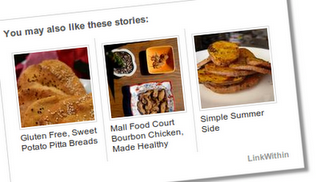
LinkWithin is a free service offered by a small team based in New York. This free service enables us to display related posts with thumbnails below our blog posts.
By registering our site url and email the Link Within service will give and we only need to place this code on our page.
Follow these steps
1. Go to LinkWithin
2. Fill these form and click Get widget
2. Then you will get a code.
3. Login to blogger
4. Add a new HTML/JavaScript Gadget
5.Paste the code and save
How to add Related Post in the blogger under each post
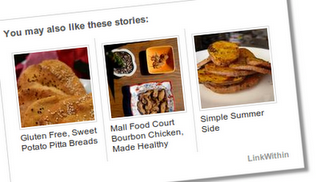
LinkWithin is a free service offered by a small team based in New York. This free service enables us to display related posts with thumbnails below our blog posts.
By registering our site url and email the Link Within service will give and we only need to place this code on our page.
Follow these steps
1. Go to LinkWithin
2. Fill these form and click Get widget
2. Then you will get a code.
3. Login to blogger
4. Add a new HTML/JavaScript Gadget
5.Paste the code and save
Subscribe to:
Post Comments (Atom)
















0 Responses to “How to add Related Post in the blogger under each post”
Post a Comment