Tuesday, June 22, 2010
0
Image Zoom For Blogs using JQZoom
This can be very useful for reading a text image if the picture appears to be small.It gives us a small new zoomed window as we move our mouse through the image.
For example this will look like this:
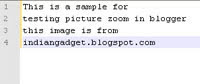
Follow these steps
1. Login to blogger
2. Take Layout > Edit HTML
3. Put the code immediately after the head tag
4. Save the template.
5. Now you can use the zoom effect to your image by adding class "jqzoom" to your a href tag when adding a new image in the posts.
like this
Note
In this you have to use a smaller image and a larger image.The smaller image is displayed and larger image is for showing zoomed image.
For example this will look like this:
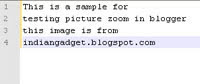
Follow these steps
1. Login to blogger
2. Take Layout > Edit HTML
3. Put the code immediately after the head tag
4. Save the template.
5. Now you can use the zoom effect to your image by adding class "jqzoom" to your a href tag when adding a new image in the posts.
like this
Note
In this you have to use a smaller image and a larger image.The smaller image is displayed and larger image is for showing zoomed image.
Subscribe to:
Post Comments (Atom)















0 Responses to “Image Zoom For Blogs using JQZoom”
Post a Comment